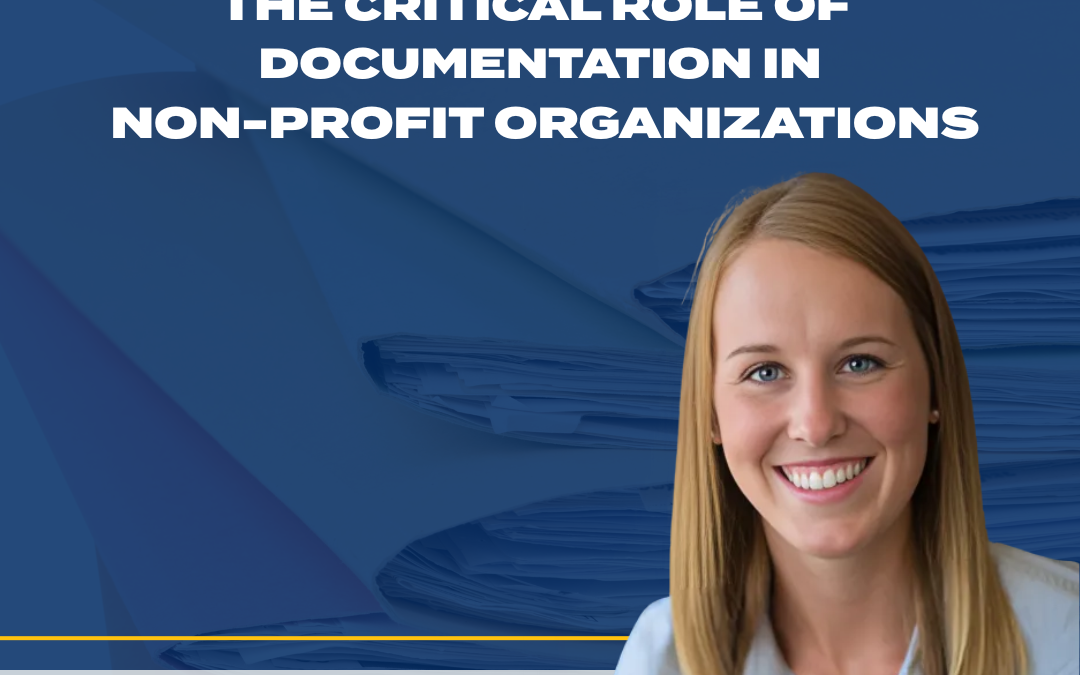There are several symptoms that can cause QuickBooks performance or corruption issues such as:
- File Size: When your file size gets to around 1GB for Pro, 1.5GB for Premier, and 2GB for Enterprise
- List totals: Your items are over 14,000
- Age of the file: Your file is 5 to 10 years old
While there is no exact science to performance issues, it is good practice to do a checkup on your file and find a remedy.
To diagnose your company file, select F2 on your keyboard. This will bring up the Product Information Window which lists the file size and list information.
A few things that you can do to remedy performance issues:
- Create a portable file; restore and use the restored version
- Condense the company data – verify and rebuild your company file prior to condensing and make sure you have a good backup
- Create a new data file
- Upgrade to QuickBooks Enterprise (if using Pro or Premier)
Please feel free to contact one of our Certified QuickBooks ProAdvisors to discuss the various options for your file.